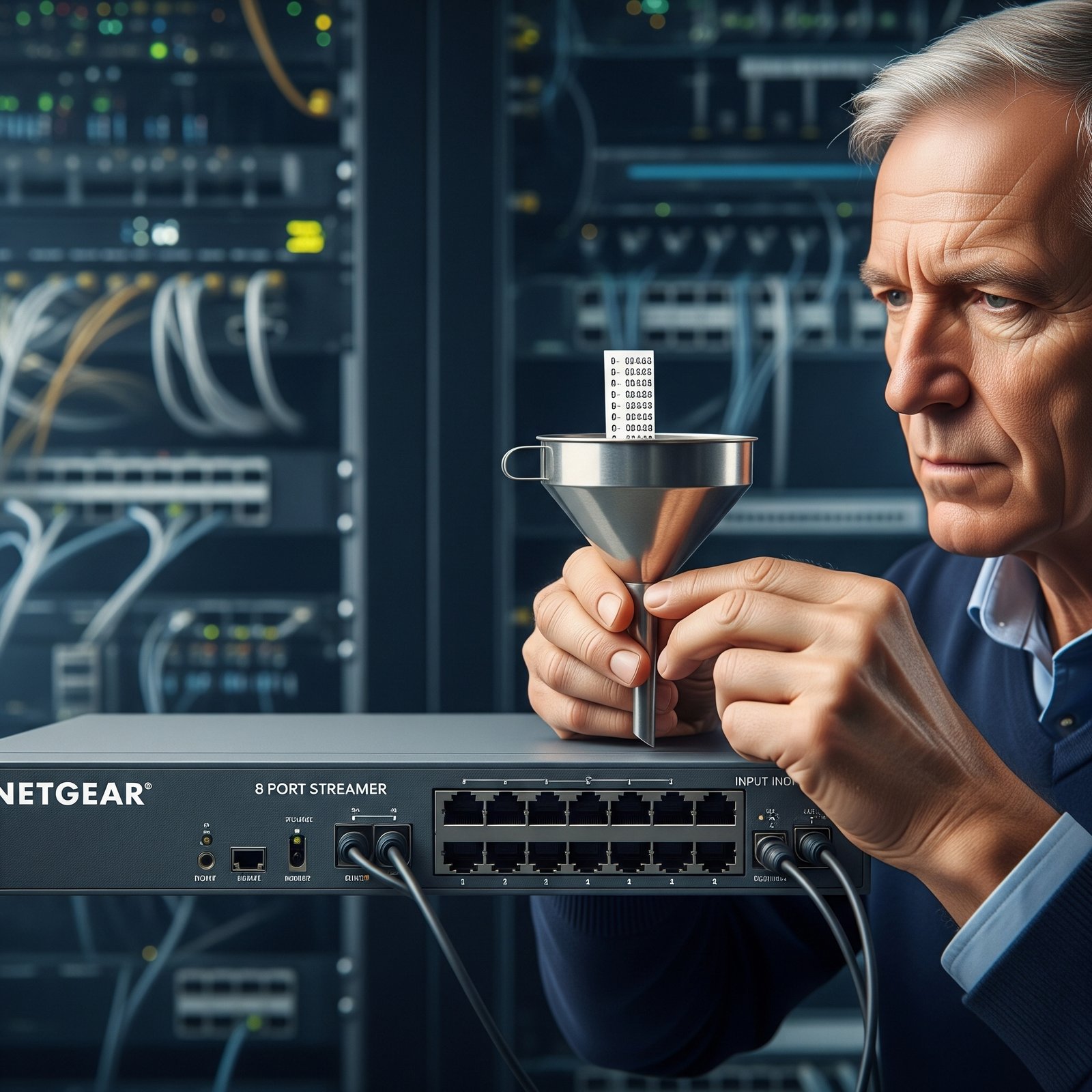Assign a fixed IP address by connecting directly to the switch off-network If you cannot connecttotheswitchoveranetworkconnection,youcanuseanEthernet cable to connect your computer directly to the switch, and then you can set the IP address of the switch. To disable the switch’s DHCP client and change the IP address of the switch to a fixed IP address through a direct connection: 1. Connect an Ethernet cable from your computer to an Ethernet port on the switch. 2. Changethe IP address of your computer to be in the same subnet as the default IP address of the switch. The default IP address of the switch is 192.168.0.239 and, to connect to it, your computer’s IP address must be on the same subnet (192.168.0.x). Themethodtochangeyourcomputer’sIPaddressdependsontheoperatingsystem of your computer. 3. Openawebbrowserfromyourcomputer. 4. Enter 192.168.0.239 as the IP address of the switch. The login page displays. 5. Enter the device management password.